This wiki-entry will demonstrate how you can register at angellin.ca with your email address and then create a new wiki page entry.
First, click on the following link to register:
After filling in the form, you can use the credential to log into angellin.ca (You may or may not receive an email regarding your registration depending on the security settings of your email provider). At this moment, your role on this website is a subscriber, and the site administrator will then need to change your role to ‘contributor’.
When you are granted access to the site as a contributor, you will be able to log in at the following link:
https://www.angellin.ca/wp-login.php
After logging in, move to the dashboard, as shown in the following picture:
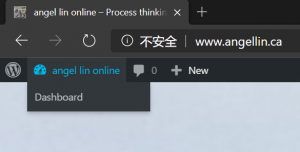
Then you will be able to see the Wiki Pages function on the left column like this:
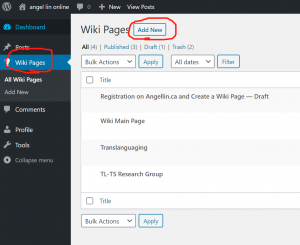
Use the Add New bottom to create a new wiki entry
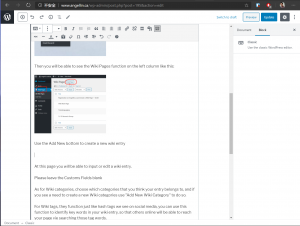
At this page you will be able to input or edit a wiki entry.
For the editing tools available for your create, please see the following YouTube Tutorial:
Please leave the Customs Fields blank
As for Wiki categories, choose one or more categories that you think your entry belongs to, and if you see a need to create a new Wiki category use “Add New Wiki Category” to do so.
For Wiki tags, they function just like hash tags we see on social media. You can use this function to identify key words in your wiki entry, so that others online will be able to reach your page by searching those tag words.
When writing your entry, if you need to insert pictures, please do so by using the ‘add media’ function at the top menu bar as shown in the picture (maximum size allowed is 2 MB):
Due to server space limits, the site itself does not host any video files, but you are welcome to insert any online videos (such as YouTube) as a hyperlink, using the hyperlink bottom from the top menu bar.
